Move the Ball
Now we move the ball so the position is updated each frame in order to move
Published
Liked the article? Share it!
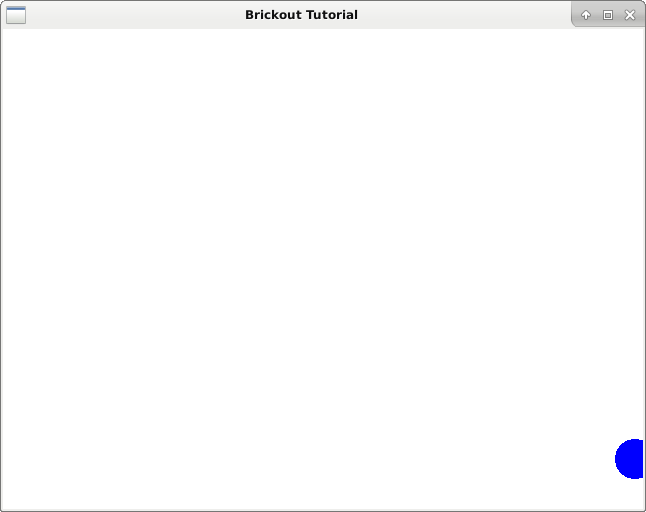
Now that we have a ball and we can set its position inside the window, the next step is to move the ball. After initializing the GLGTKArea, we trigger the on_idle function every twenty milliseconds to redraw the OpenGL context.
In order to call the function gtk_widget_queue_draw, we need to pass the GTKGLArea context into the function. The on_idle function takes a null pointer as a parameter, so we can pass in what ever we want as long as we typecast it.
main.c
#include <epoxy/gl.h>
#include <epoxy/glx.h>
#include <gtk/gtk.h>
#include <math.h>
#include "DashGL/dashgl.h"
#define WIDTH 640.0f
#define HEIGHT 480.0f
static void on_realize(GtkGLArea *area);
static void on_render(GtkGLArea *area, GdkGLContext *context);
static gboolean on_idle(gpointer data);
vec3 pos = { 50.0f, 50.0f, 0.0f };
mat4 mvp;
GLuint program;
GLuint vao, vbo_circle;
GLint attribute_coord2d;
GLint uniform_mvp;
int main(int argc, char *argv[]) {
GtkWidget *window;
GtkWidget *glArea;
gtk_init(&argc, &argv);
// Initialize Window
window = gtk_window_new(GTK_WINDOW_TOPLEVEL);
gtk_window_set_title(GTK_WINDOW(window), "Brickout Tutorial");
gtk_window_set_position(GTK_WINDOW(window), GTK_WIN_POS_CENTER);
gtk_window_set_default_size(GTK_WINDOW(window), 640, 480);
gtk_window_set_type_hint(GTK_WINDOW(window), GDK_WINDOW_TYPE_HINT_UTILITY);
g_signal_connect(window, "destroy", G_CALLBACK(gtk_main_quit), NULL);
// Initialize GTK GL Area
glArea = gtk_gl_area_new();
gtk_widget_set_vexpand(glArea, TRUE);
gtk_widget_set_hexpand(glArea, TRUE);
g_signal_connect(glArea, "realize", G_CALLBACK(on_realize), NULL);
g_signal_connect(glArea, "render", G_CALLBACK(on_render), NULL);
gtk_container_add(GTK_CONTAINER(window), glArea);
// Show widgets
gtk_widget_show_all(window);
gtk_main();
return 0;
}
static void on_realize(GtkGLArea *area) {
// Debug Message
g_print("on realize\n");
gtk_gl_area_make_current(area);
if(gtk_gl_area_get_error(area) != NULL) {
fprintf(stderr, "Unknown error\n");
return;
}
const GLubyte *renderer = glGetString(GL_RENDER);
const GLubyte *version = glGetString(GL_VERSION);
const GLubyte *shader = glGetString(GL_SHADING_LANGUAGE_VERSION);
printf("Shader %s\n", shader);
printf("Renderer: %s\n", renderer);
printf("OpenGL version supported %s\n", version);
glClearColor(1.0f, 1.0f, 1.0f, 1.0f);
glGenVertexArrays(1, &vao);
glBindVertexArray(vao);
int i;
float angle, nextAngle;
int num_segments = 100;
GLfloat circle_vertices[6 * 100];
for(i = 0; i g_timeout_add(20, on_idle, (void*)area);
}
static void on_render(GtkGLArea *area, GdkGLContext *context) {
glClear(GL_COLOR_BUFFER_BIT | GL_DEPTH_BUFFER_BIT);
mat4_translate(pos, mvp);
glUniformMatrix4fv(uniform_mvp, 1, GL_FALSE, mvp);
glBindVertexArray(vao);
glEnableVertexAttribArray(attribute_coord2d);
glBindBuffer(GL_ARRAY_BUFFER, vbo_circle);
glVertexAttribPointer(
attribute_coord2d,
2,
GL_FLOAT,
GL_FALSE,
0,
0
);
glDrawArrays(GL_TRIANGLES, 0, 3 * 100);
glDisableVertexAttribArray(attribute_coord2d);
}
static gboolean on_idle(gpointer data) {
pos[0] += 1.0f;
gtk_widget_queue_draw(GTK_WIDGET(data));
return TRUE;
}
Compile
$ gcc -c -o DashGL/dashgl.o DashGL/dashgl.c -lepoxy -lpng -lm
$ gcc `pkg-config --cflags gtk+-3.0` main.c DashGL/dashgl.o `pkg-config --libs gtk+-3.0` \
-lepoxy -lm -lpngRun
$ ./a.outVersion Changes
- Nov 20, 2017 Changed explanation from “ten milliseconds” to “twenty milliseconds” to reflect the source code. Fix offered by u/Yell_owish on reddit.